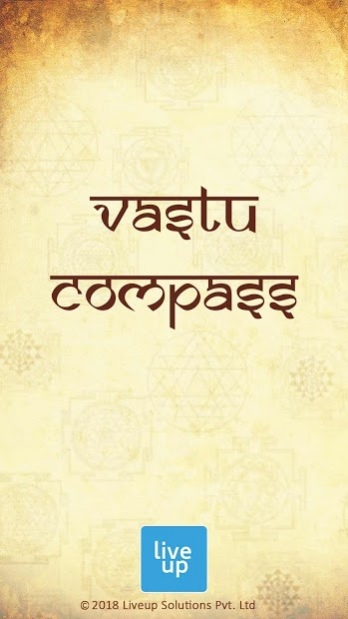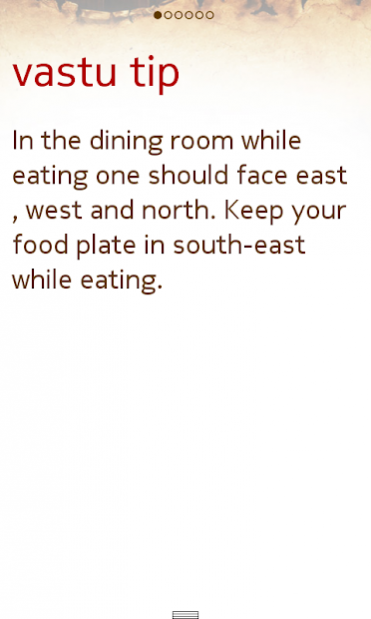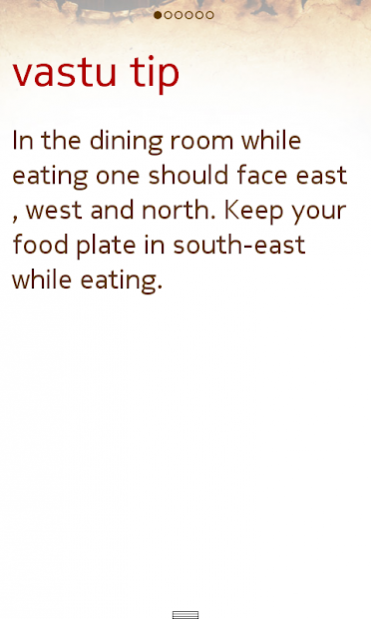Vastu Compass Home, Office, AR 8.7
Free Version
Publisher Description
Outstanding features:
★ Augmented reality overlay view of the home or office places for easy understanding.
★ Now support Vastu Community, which can be used to ask question and get answer from learned community
★ Easy to understand Vastu tips and scientific explanation of Vastu concepts for home and office places reworked.
★ Beautifully designed new graphics and user experience
*** Please note, if your phone hardware doesn't support compass feature, it'll also not work in the app***
Ancient Vastu concepts, helping improve your home, workplace and way of living or working with peace.
This app helps you to build your house or workplace according to Vastu Shastra or convert them in a place with harmonious sanctuary of peace, balance, prosperity and love.
What is Vastu?
The world comprises of five basic elements, also known as the ‘Panch Tatva’. They are Earth, Water, Air, Fire and Space.
Vastu Shastra is creating a congenial settings or a place to live or work, using these five elements for enhanced health, wealth, prosperity and happiness in an enlightened environment.
How to use the app?
★ Hold your device parallel to the floor/ground like you would hold a compass. Stand at the center of the house and choose an area (e.g. Entrance).
★ The green color in the compass indicates favorable direction for the chose place and the red color indicates unfavorable direction and cream color indicates neutral space (neither favorable nor unfavorable).
Send your feedback so we can continue to create better experience for you.
About Vastu Compass Home, Office, AR
Vastu Compass Home, Office, AR is a free app for Android published in the Food & Drink list of apps, part of Home & Hobby.
The company that develops Vastu Compass Home, Office, AR is Liveup India. The latest version released by its developer is 8.7.
To install Vastu Compass Home, Office, AR on your Android device, just click the green Continue To App button above to start the installation process. The app is listed on our website since 2019-04-10 and was downloaded 36 times. We have already checked if the download link is safe, however for your own protection we recommend that you scan the downloaded app with your antivirus. Your antivirus may detect the Vastu Compass Home, Office, AR as malware as malware if the download link to com.mango.vastu is broken.
How to install Vastu Compass Home, Office, AR on your Android device:
- Click on the Continue To App button on our website. This will redirect you to Google Play.
- Once the Vastu Compass Home, Office, AR is shown in the Google Play listing of your Android device, you can start its download and installation. Tap on the Install button located below the search bar and to the right of the app icon.
- A pop-up window with the permissions required by Vastu Compass Home, Office, AR will be shown. Click on Accept to continue the process.
- Vastu Compass Home, Office, AR will be downloaded onto your device, displaying a progress. Once the download completes, the installation will start and you'll get a notification after the installation is finished.